Microsoft has released Enterprise Library on April 2010. it’s free you can download and install from “Download Enterprise Library”. you can also find older version of enterprise library 4.1 still if your project needs it for maintenance purpose. but I suggest go for 5.0 as it has great enhancements and improved UI configuration tool.
Will it work only with Visual Studio 2008? Yes, it works with also .NET 3.5 and Visual Studio 2008. you can take advantage of new improved UI configuration tool which comes from enterprise library 5.0 with VS2008. I suggest you to install it including documentation. you can also find community links.
You’ll find 2 types of installers Whilst download. You might want to chose 2nd type with no source code option for production usage you .
1. “Enterprise Library 5.0 - Source Code.msi” which is of 5.3 MB size contains source code of enterprise library.
This installer is useful if you want to have a insight of the enterprise patterns source code. In this installation you would need to go through following steps.

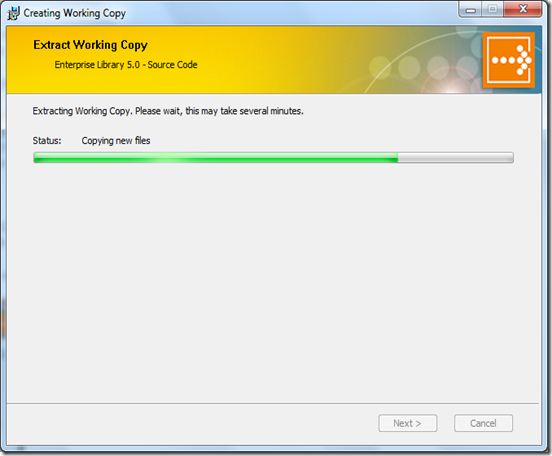
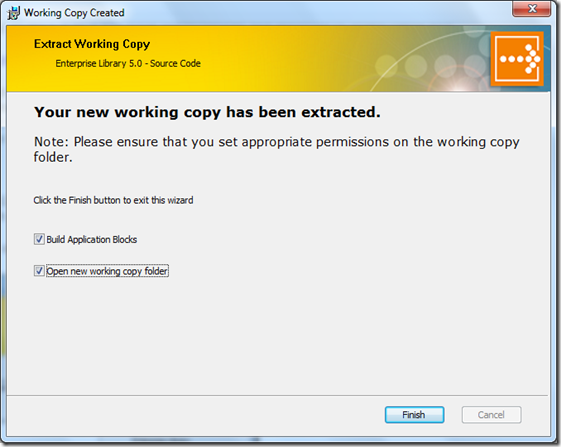
Once you finish above wizard you can see that all the source code has been copied to the folder given in first step. Folders are as follows…
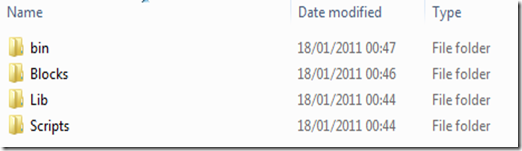
You can find the source code at the folder Blocks. If you want to build the assemblies yourself or dig into the code for advanced usage. but once you complete the wizard automatically installer initiate the MSBuild script file “BuildLibrary.bat” which compiles the source code and copies all the required dlls in bin folder. You can find the batch script execution screen below. This step completes the required installation with default configuration.

2. “Enterprise Library 5.0.msi” which is of 11 MB size. You can get following things with this installer.



In this following screen you can find that installer is going to install Configuration tool for Visual Studio 2008. if you have Visual Studio 2010 installed in your machine, then this wizard also installs the configuration tool for Visual Studio 2010.
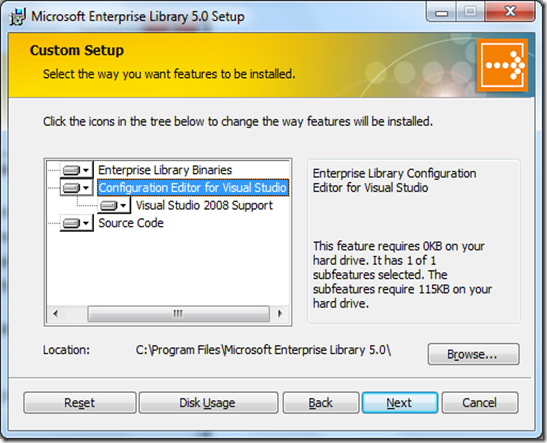
In this link you can find all overview and system requirements to use these patterns. In my next blog posts I’ll provide more insight to various blocks of Enterprise Library 5.0.
Will it work only with Visual Studio 2008? Yes, it works with also .NET 3.5 and Visual Studio 2008. you can take advantage of new improved UI configuration tool which comes from enterprise library 5.0 with VS2008. I suggest you to install it including documentation. you can also find community links.
You’ll find 2 types of installers Whilst download. You might want to chose 2nd type with no source code option for production usage you .
1. “Enterprise Library 5.0 - Source Code.msi” which is of 5.3 MB size contains source code of enterprise library.
This installer is useful if you want to have a insight of the enterprise patterns source code. In this installation you would need to go through following steps.

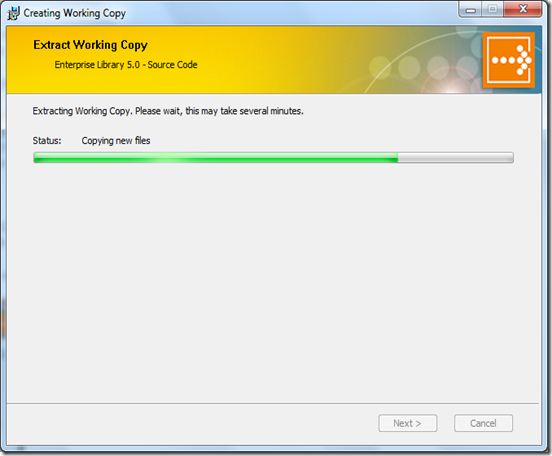
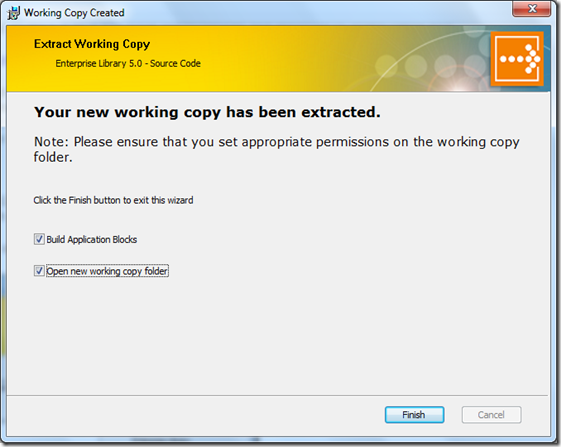
Once you finish above wizard you can see that all the source code has been copied to the folder given in first step. Folders are as follows…
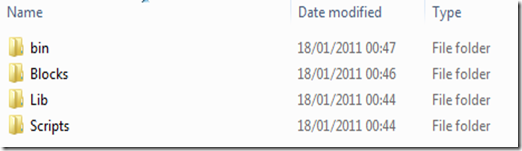
You can find the source code at the folder Blocks. If you want to build the assemblies yourself or dig into the code for advanced usage. but once you complete the wizard automatically installer initiate the MSBuild script file “BuildLibrary.bat” which compiles the source code and copies all the required dlls in bin folder. You can find the batch script execution screen below. This step completes the required installation with default configuration.

2. “Enterprise Library 5.0.msi” which is of 11 MB size. You can get following things with this installer.
1. Source CodeOnce you start the installer, You would need to read and agree the license terms as shown below.
2. All compiled binaries/assemblies
3. Configuration Editor for Visual Studio.



In this following screen you can find that installer is going to install Configuration tool for Visual Studio 2008. if you have Visual Studio 2010 installed in your machine, then this wizard also installs the configuration tool for Visual Studio 2010.
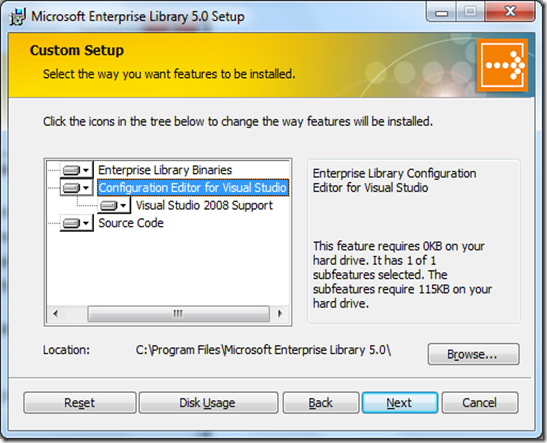
In this link you can find all overview and system requirements to use these patterns. In my next blog posts I’ll provide more insight to various blocks of Enterprise Library 5.0.
No comments:
Post a Comment